Words by Rachel Surgeoner
It’s a common problem all travellers face: how to travel with your Smartphone without racking up hundreds, sometimes thousands of dollars in data roaming charges? It’s a conundrum alright and until we find a way to bridge the gap between telecommunications providers around the globe, data roaming solutions are up there with trying to get a free upgrade to first-class.
When it comes to travelling overseas and using data on your smart phone, there are three key options:
- Switch off data roaming and go WiFi only
- Buy a local prepaid sim (make sure your phone is unlocked from your network first)
- Use your Australian mobile service provider – but make sure you inform them of your trip
Option 1:
If you travel simple and are happy to forgo having Wifi access at all times – no problem. However, you might reconsider depending on where you’re headed. Big cities have plenty of WiFi spots and you can choose a hotel that has free WiFi included, but if you’re going somewhere more remote you may need to roam.
If you simply can’t cope without being ‘always on’ and having the benefit of all your business travel apps at all times – you’re going to have to decide between option 2 and 3.
Option 2:
Firstly, if your phone is locked to a network, you’ll need to get it unlocked by calling your service provider. You can purchase a global sim card in advance through a company such as TravelSIM, GoSIM and Global Gig, or pick up one from a local network in the country you’re travelling to.
It’s a good idea to source one at the airport when you land, that way you’ll be connected before you even leave the airport. It might be more expensive than somewhere downtown, but airport kiosks are used to dealing with travellers. If you’re super organised you can even give your hotel a call ahead of time and kindly ask the concierge if they can recommend a local SIM card. Why not buy it in advance and have it waiting at the hotel for you on arrival?
The main issue of using a local SIM is that you'll no longer be contactable on your Australian mobile number.
How much data is enough?
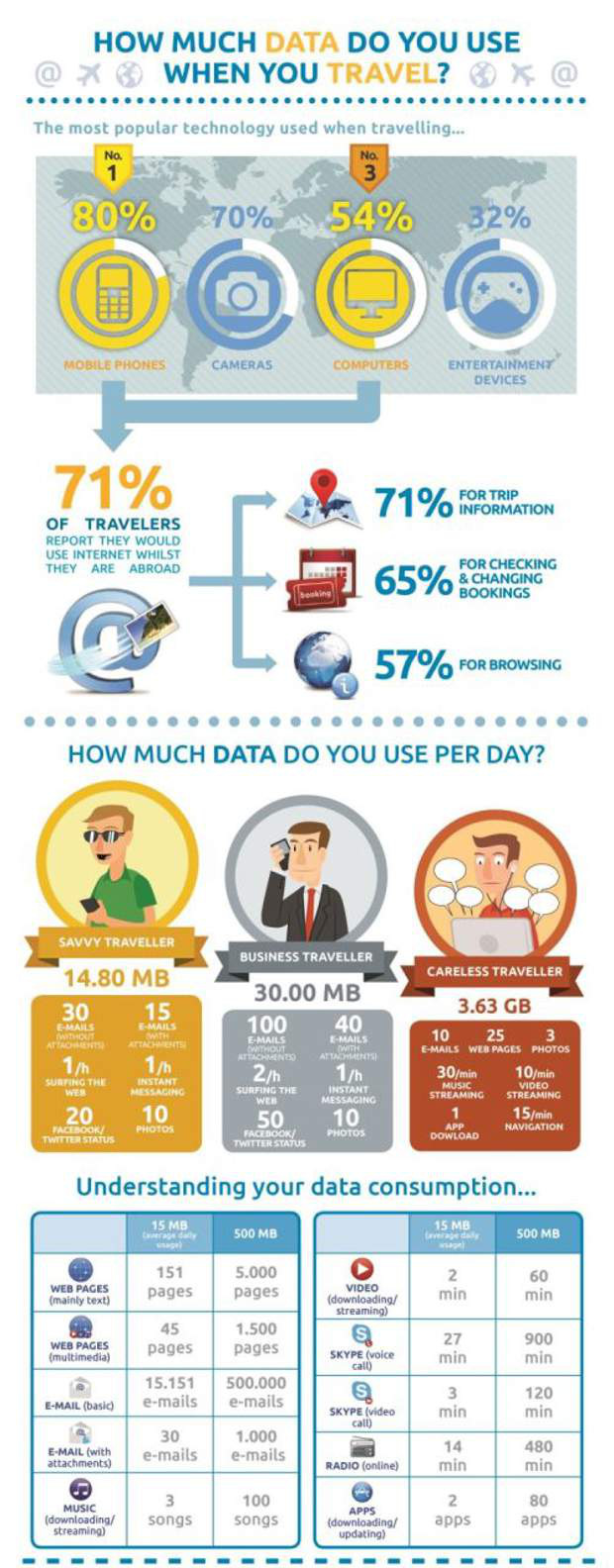
10-15MB is enough for basic email, very modest web browsing and basic app usage, but avoid using YouTube and other streaming video services at all costs.
Better safe than sorry: you’re better off overestimating how much data you'll need, even it if it means paying more outright in order to avoid excess usage charges.
Tip: change your voicemail greeting at the airport before you fly out of Australia, with the new message requesting callers to email you instead.
Tip: Store your Aussie SIM card somewhere safe like inside a zip in your passport wallet – if you have an iPhone, don’t forget the SIM card removal toothpick to help you easily switch back and forth to your regular SIM when you land home or if required during your trip.
Tip: If you are planning to return to that country again, hang onto your overseas SIM cards – instead of buying a new SIM, you can (in most cases) simply top-up the SIM with new credit next time.
Option 3:
Keep it simple and stick to your Australian provider.
.jpg)
Telstra Zone 1: (New Zealand, Indonesia (includes Bali) and Thailand)
Telstra Zone 2: Zone 2 (Cambodia, Canada, China, Croatia, Czech Republic, Denmark, Fiji, France, Germany, Greece, Hong Kong, Hungary, India, Ireland, Israel, Italy, Japan, Malaysia, Netherlands, Norway, Papua New Guinea, Philippines, Portugal, Saudi Arabia, Singapore, South Africa, South Korea, Spain, Sweden, Switzerland, Taiwan, Turkey, United Kingdom (England, Wales, Scotland, Northern Ireland), United Arab Emirates, United States of America)
Tip: If you rely on being roused from sleep by your Smartphone’s alarm rather than a wake-up call from your hotel, set your phone to 'flight mode' before you hit the hay. This will prevent you from being woken at 2am by a call from Australia where it's the middle of the day!
Image credit: data infographic sourced from World Sim









